How to unit test a Vuex store
25 Sep 2018This article will teach you two different approaches for unit testing a Vuex store. You’ll learn how to test each of the store parts separately, and how to test a running store instance.
Note:I’m assuming that you have some experience writing unit tests with Jest and storing state with Vuex.
I’ll teach you the two approaches by writing tests for a store in an example app. The app fetches posts from the reddit API and renders a list of the items. You can see a screenshot below.
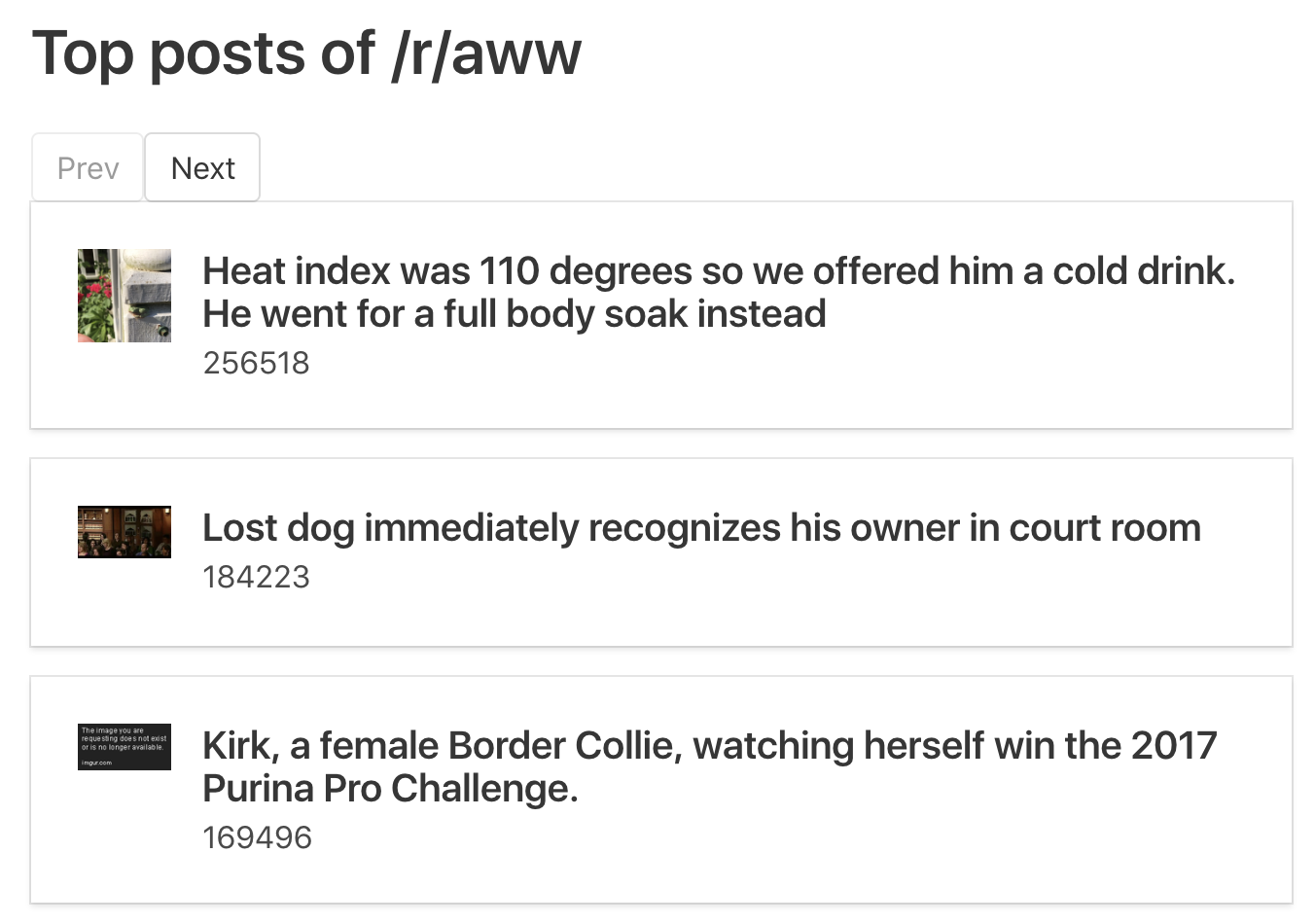
In the reddit app, you have a fetchItems action that fetches data from the reddit API and commits a setItems mutation. The setItems mutation updates the state.items value. The app then uses a displayItems getter to calculate which items should be rendered.
The first technique I’ll teach you is how to test each of these store parts separately.
Testing store parts separately
Store logic exists in actions, mutations, and getters. These are all just JavaScript functions, so they are relatively easy to write unit tests for.
Testing mutations
Mutations take a state object and an optional payload object. The purpose of mutations is to mutate the state object (hence the name!). So a unit test would call a mutation with a fake state object and assert that the object is updated.
In the example app, there is a setItems getter that sets the state.items value.
// mutations.js
export default {
setItems (state, { items }) {
state.items = items
}
}
You can test it by creating a fake state object, then calling the mutation with the object:
import mutations from './mutations'
test('setItems updates state with items in payload', () => {
const state = {
items: []
}
const items = [{}, {}]
mutations.setItems(state, { items })
expect(state.items).toBe(items)
})
Often mutations are so simple that they don’t need to be tested explicitly. But if you have logic in a mutation, like filtering items in an array, you should write a unit test.
The next store part you need to learn to test are getters.
Testing getters
Getters are like computed properties for a Vuex store. They receive the state object, and an object of other computed getters that they can use to calculate a return value.
In the example store, there is a displayItems getter that uses the state.page and state.items value to calculate which items should be displayed:
// getters.js
export default {
displayItems({ page, items }) {
const perPage = 20
const index = perPage * page
return items.slice(index - perPage, index)
}
}
The output of a getter is its return value, so unit testing one is simple. Call the getter with a mock object of data, and assert that it returns the expected value.
For example, the displayItems getter should return first 20 items if state.page value is 1.
To test that the function returns the first 20 items, you need to create an items array with more than 20 items. You can do this with a helper function:
const items = Array(22)
.fill()
.map((v, i) => i)
In the test, you would create the items array and add the array to a state object. Then you would call the displayItems getter with the fake state object and assert that the getter returns the correct value:
// getters.spec.js
test('returns first 20 items if state.page value is 1', () => {
const items = Array(22)
.fill()
.map((v, i) => i)
const state = {
items,
page: 1
}
const result = getters.displayItems(state)
expect(result).toHaveLength(20)
expect(result).toEqual(items.slice(0, 20))
})
Again, relatively simple. The final part of a store to test seperately are actions.
Testing actions
Actions are functions that can commit mutations, dispatch other actions,and interact with the store. They are often more complicated to test than mutations or getters because they might make HTTP requests, or interact with a database.
In the reddit app, there’s a fetchItems action that fetches items by calling a fetchData method, and commits the result:
// actions.js
import { fetchData } from '../api'
export default {
fetchItems ({ commit }) {
return fetchData()
.then(items => commit('setItems', { items }))
}
}
To test that fetchItems commits setItems with the return value of the fetchData method, you need to control the return value of fetchData. To do this, you need to mock the api module. I won’t go into the details here (you can read how to do that in the Jest docs). The solution is to use the jest.mock function to mock the api module when it’s required in tests:
// Mocks ../api module with Jest mock functions
jest.mock('../api')
// Import intercepted by Jest to return mock fetchData function
import { fetchData } from '../api'
// Control mock to resolve with an array
fetchData.mockResolvedValue([1, 2, 3])
The second issue is asynchronous code. Again, I won’t go into details, but the key is to use an async test function, and then await the fetchItems action.
So in the test, you mock the api module and set the return value of the function to resolve with an items array. Then call the action with a mock commit function, await the action, and assert that commit was called with the correct arguments.
Note: If you aren’t familiar with mock functions, you can read about them in the Jest docs
// actions.spec.js
import actions from './actions'
import { fetchData } from '../api'
jest.mock('../api')
test('fetchItems commits items returned by api method', async () => {
const items = [1, 2, 3]
fetchData.mockResolvedValue(items)
const commit = jest.fn()
await actions.fetchItems({ commit })
expect(commit).toHaveBeenCalledWith('setItems', { items })
})
Now you’ve seen how to test each store part separately. This approach is fine, but you write quite a lot of test code for source code that probably won’t change very often. The alternative approach to testing a store is to combine the parts together into a store instance, and test against that.
Testing a store instance
There are three steps to testing a store instance:
1) Install Vuex on a Vue constructor 2) Create a store instance 3) Test the store instance
The first step is to install Vuex on a Vue constructor. The reason you need to do this is because internally Vuex creates a Vue instance to handle reactivity, and it needs to use a Vue constructor to create that instance.
You could install Vue on the Vue base constructor (the constructor that’s exported from Vue):
import Vue from 'vue'
import Vuex from 'vuex'
Vue.use(Vuex)
The problem with this is that installing on the Vue base constructor will affect the constructor for every future test that’s running in this context. This can lead to leaky tests, which are more annoying than a leaky faucet. Instead, you can use a localVue constructor to install Vuex safely:
import { createLocalVue } from '@vue/test-utils'
import Vuex from 'vuex'
const localVue = createLocalVue()
localVue.use(Vuex)
A localVue is a Vue constructor that’s created by extending the base Vue constructor. You’re free to make changes to a localVue constructor without affecting future tests.
Once Vuex is installed, you can use Vuex to create a store instance.
To create a store instance you instantiate a Store instance with a configuration object. Normally you combine the store parts into a configuration object inline:
const store = new Vuex.Store({
state,
mutations,
actions,
getters
})
This works fine for production, but if you want to create multiple instances in tests you to extract the logic to create the configuration object.
You could write a function to create the configuration object. The function should return a new object each time it’s called, to avoid any leaky tests that share state between store instances.
// create-store-config.js
import mutations from './mutations'
import getters from './getters'
import actions from './actions'
export default function createStoreConfig () {
const state = {
page: 1,
items: []
}
return {
state,
actions,
mutations,
getters
}
}
Now you can import the file in a test, and create as many new store instances as you like!
const storeConfig = createStoreConfig()
const store = new Vuex.Store(storeConfig)
Now you can create a store using the createStoreConfig function.
The final step is to actually test the store. You can do this by dispatching an action, and asserting that the store state or getters values have updated correctly.
Putting it all together, you’ll get a test like this:
// create-store-config.spec.js
import createStoreConfig from './create-store-config'
import Vuex from 'vuex'
import { fetchData } from '../api'
import { createLocalVue } from '@vue/test-utils'
const localVue = createLocalVue()
localVue.use(Vuex)
jest.mock('../api')
test('returns first 20 items', async () => {
const items = Array(22)
.fill()
.map((v, i) => i)
fetchData.mockResolvedValue(items)
const storeConfig = createStoreConfig()
const store = new Vuex.Store(storeConfig)
await store.dispatch('fetchItems')
expect(store.getters.displayItems).toEqual(items.slice(0, 20))
})
The great thing about testing a store instance is that your tests are less tied to your code, which makes them easier to refactor. The downside is that the tests are more complex.
Conclusion
There are benefits to both approaches. Testing each part seperately gives you granular unit tests. Testing a store instance makes the tests less brittle, and gives you more coverage for less test code. The drawback of testing a store instance is that tests are more difficult to debug—because there are more lines of code under test!
In general, I would test a store instance if my store was quite small and unlikely to test. This lets me move fast while maintaining good test coverage. As soon as my project grows to include multiple contributors, I would start to test store parts seperately, because they are easier to test long term.
Resources
- The repository for this article—https://github.com/eddyerburgh/testing-a-vuex-store-example-app
Want more? I’ve written a book on Testing Vue applications. You can buy it now as part of the eartly release program. The book covers every aspect of testing Vue applications.